SECO-LARM ENFORCER SA-025EQ Specifications Page 5
- Page / 12
- Table of contents
- BOOKMARKS
Rated. / 5. Based on customer reviews


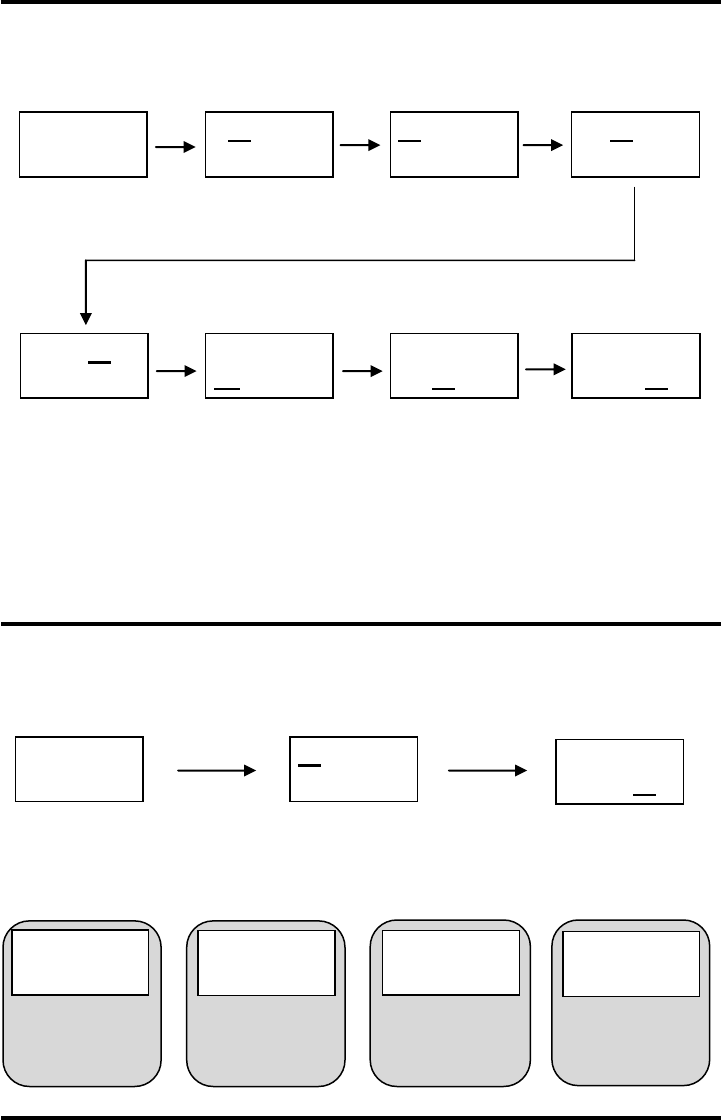
ENFORCER 365-Day Annual Timer
SECO-LARM U.S.A., Inc 5 SECO-LARM U.S.A., Inc. 33 5
Setting the Time and Date:
1. To set the time and date, press the SET button on the SA-027HQ until “ENTER TO SET TIME"
appears on-screen. Press the ENTER button to confirm the programming selection.
2. Press the UP or DOWN button to enter the correct month, date, and year.
3. Press the UP or DOWN button to enter the correct day of the week, hour, and minute.
4. Press the ENTER button to confirm a selection, or press the SET button to go back to the
previous selection.
NOTE: Time is shown using the 24-hour format. For example, 5:30 AM is shown as 05:30, while
5:30 PM is shown as 17:30.
E N T E R T O
S E T T I M E
0 1 /01/01
SU 0 1: 0 1
05/ 01/01
SU 0 1: 0 1
05/22/09
SU 0 1: 0 1
05/22/09
FR 0 1 : 0 1
05/22/09
F R 16: 01
05/22/01
SU 0 1: 0 1
05/22/09
FR 16: 20
Event #29, Relay #2
Relay ON
Block programming
Occurs at 07:55
Event #50, Relay #1
No Relay Output
Sunday only
Occurs at 08:00
Event #30, Relay #2
Relay OFF
Block programming
Occurs at 17:05
Programming Events:
1. To set events, press the SET button on the SA-027HQ until “ENTER TO SET EVNT” appears
on-screen. Press the ENTER button to confirm the programming selection.
2. Press the UP or DOWN button to enter the event number, the relay number and how the relay
will operate, and the day and time the event is scheduled. Refer to Programming Key on page 4.
3. Below are some examples of how each event can be programmed:
EN T E R T O
SE T E VN T
01 R 1 D I S
SU 0 0: 0 0
0 1 R 1 PL 3
M O 0 7 : 30
5 0 R 1 DI S
SU 0 8 : 0 0
30 R 2 O F F
B K 1 7 : 0 5
Event #1, Relay #1
Pulse 45 secs
Wednesday only
Occurs at 12:45
2 9 R 2 ON
B K 0 7 : 5 5
0 1 R 1 P L 4 5
WE 1 2: 4 5
- SA-027HQ 1
- 365-Day Annual Timer 1
- Table of Contents: 2
- Features: 2
- Introduction: 2
- Table 1: Function Buttons 3
- Programming Notes: 4
- Programming Key: 4
- Relay Options: 4
- Setting the Time and Date: 5
- Programming Events: 5
- Clearing the Memory: 8
- Programming Holidays: 8
- Password Reset: 9
- Programming Password: 9
- Using Password Protection: 9
- Programming Menu Flowchart: 10
- Using 2 Relays in Tandem: 11
- Tandem Jumper 11
- Wiring Diagram: 11
- Sample Application: 12








Comments to this Manuals